| MULTIMEDIA |
| AVIedit |
| AVIFrate |
| > readings |
| > FAQ |
| > FOURCC |
| AVIDiag |
| Album3D |
| WEB TOOLS |
| Logalizer |
| Snowflake |
| Snowflake II |
| AM software |
| News |
| About us |
| Mirrors |
| Links |
 |
AVIedit | Album3D | Web tools | Forum | Links |
| Download | Logalizer | ||||
| Order | Snowflake | ||||
| Support |
Free AVI tools: AVIFrate - avi frame rate changerAVIFrate is an utility that allows you to change many important fields in an avi file header. Most often you need to adjust the frame rate of the avi video stream. The frame rate is determined when you play a file by simple formula:fps=dwRate/dwScale where fps is "frames per second" playback speed, dwRate and dwScale are fields of the video stream header After you change these values, AVIFrate will re-calculate frame rate and will allow you to write it directly into the file header. You can undo changes made until you exit AviFrate. This allows you to try out some values before you decide to keep them. Next important thing to change is so-called fourcc field. It is used by Windows to determine which codec should be used to decompress video during playback. There are few codecs that have different fourcc field but, in fact, they use the same compression scheme. If you have some other codec that differs from mentioned in an avi header, you may try to change these four characters to meet the expected codec. What makes the AVIFrate from AM Software unique ?
It is a Win32 console application intended to run from a bat file or maybe in FAR file manager (probably it is the best one, and the only one working in a text mode console window). AVIFrate is freeware. You can freely use and distribute it provided that application files are not changed. 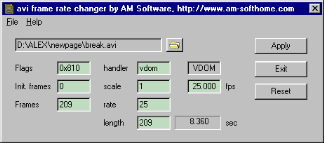 download avifrate.zip 12.4 kb download avifrate2009.zip 12.4 kb (see readme.txt for changes) batch processor to change many avi files fps at once download avifratecmd.zip 21 kb (see readme.txt for changes) Just unzip and run. No install required, no specific runtime DLL's need. |
If you like this software, you may donate us via PayPal :)
Copyright 2000, 2012 AM Software